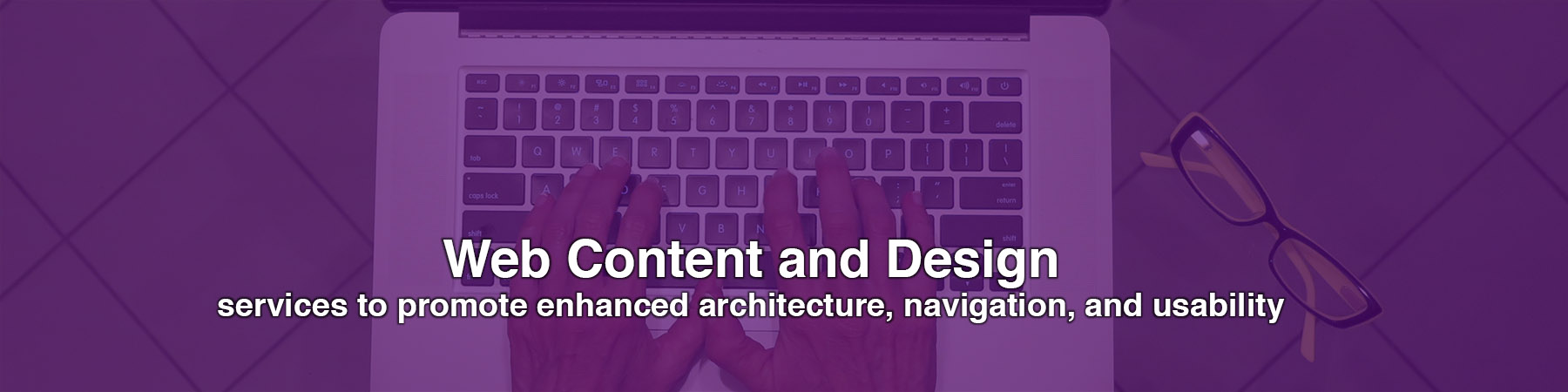Writing Sample
Web Content and Design
A website that is aesthetically pleasing is a personal objective, but the real hallmark of excellence in web design is creating a user friendly site where visitors can easily find information. Site visitors do not read content on a website in the same way that they read printed copy. Rather, they glance at each page, scan some of the text, and click on the first link that catches their interest, or resembles the information they are looking for.
Web content is absorbed in much the same way as when reading billboard advertising while driving down a highway. Imagine people traveling through your website at 60 mph! Content should be written so that it is easily understood at a glance. Billboard-like content is achieved by omitting needless words and other visual noise.
Strunk and White’s classic advice on writing from The Elements of Style is particularly useful:
“Vigorous writing is concise. A sentence should contain no unnecessary words, a paragraph no unnecessary sentences, for the same reason that a drawing should have no unnecessary lines and a machine no unnecessary parts.”
If Strunk and White were still around today, their advice for writing content for the web might include, “Take what you would write for print, cut it in half, and then cut it in half again!” Proper editing allows the site visitor to find the information they seek while avoiding frustration and risk them leaving the site.
A common challenge when developing content is becoming too close to the writing. After working on a site for more than a few weeks, the words are too familiar to the writer. Have someone else read the text to ensure that the content is readable and concise.
The title is the most important part of the page, and must provide a clear, concise description of the page. Titles should accurately describe the page content to enable effective search engine optimization. Web content should be organized to reveal the site’s visual hierarchy, allowing the visitor to find their information with as few clicks as possible.
The most valuable real estate on a website is the header. It runs across the top of the page and appears on every page of the website. It’s purpose is to enable the viewer to instantly recognize the site. For many sites, the header is the perfect place to efficiently and effectively convey exactly what the site is about.
When scanning a list, the maximum number that the human brain can comprehend at one time is five items; therefore, the main menu should be limited to five sections. Seamless navigation between pages is essential. The visitor should always have an option for returning to the home page, for returning to the previous page, and a logical understanding of the site architecture for finding the next page with ease.
Web analytics and usability testing are two excellent tools that are beneficial when designing a new site. Web analytics is useful for evaluating the site architecture. Data from analytics provides information on which pages visitors frequent the most, how long they stay on a page and when they choose to exit. Pages with the highest traffic should be included in the top menu items. Usability testing ensures that users interact with the site as expected. The less the testers know about the subject matter, the better.
If something can be found elsewhere on the Web, then it does not belong on your site. Eliminate redundancy by including only content that is relevant for that particular page and by linking to related content found on other sites. Outdated information shouts that the site is not being maintained, leading the visitor to question the validity of the entire site. Avoid obsolete text by focusing on non-timely information wherever possible.
The WorldWideWeb Consortium publishes extensive guidelines for designing websites for visitors with cognitive disabilities or who have difficulty reading. Compliance with ADA guidelines requires that images are accompanied by alternative, or ALT, text elements. Screen readers used by visually impaired visitors cannot understand images, but read the alternative text describing the image.
When using pictures, make sure that they are of good quality (at least 72 dpi) and not too large (under 500KB) so that the browser can quickly download them. Additionally, images should relate to the text in a way that adds to the meaning. If a picture is worth a thousand words, then a video is worth a thousand pictures. Video is far better in explaining or presenting information than plain text or graphic images. Visuals make complicated and long reading material into an entertaining multimedia experience.